Confirm Before Submitting Feature Now Available!
We’re excited to introduce a new feature to WaiverForever: Confirm Before Submitting. Designed to enhance the signing experience and prevent accidental submissions, this feature gives your customers an extra layer of assurance before finalizing their waivers.
What’s New:
• Two-Step Confirmation:
When enabled, signers will see a confirmation pop-up after completing their form. They must review their information and confirm submission by clicking “Submit” in the pop-up.
• Customizable in Template Settings:
This feature is optional and can be turned on or off at the template level. To enable it:
• Go to your template settings.
• Find the Confirm Before Submitting option under the General tab (located before PDF Preview).
• Integrated with PDF Preview:
If your template includes a PDF preview step, the confirmation will appear before the signer reviews the PDF.
• Kiosk Mode Ready:
The feature is fully supported in the kiosk module of the WaiverForever app, ensuring consistency across all use cases.

Why Use It?
By adding this confirmation step, you can reduce the chances of accidental submissions, saving time for both you and your customers. It’s a simple yet powerful way to improve the signing process and ensure the accuracy of submitted waivers.
How to Get Started:
1. Log into your WaiverForever account.
2. Go to the template settings of the desired waiver.
3. Enable the Confirm Before Submitting feature.
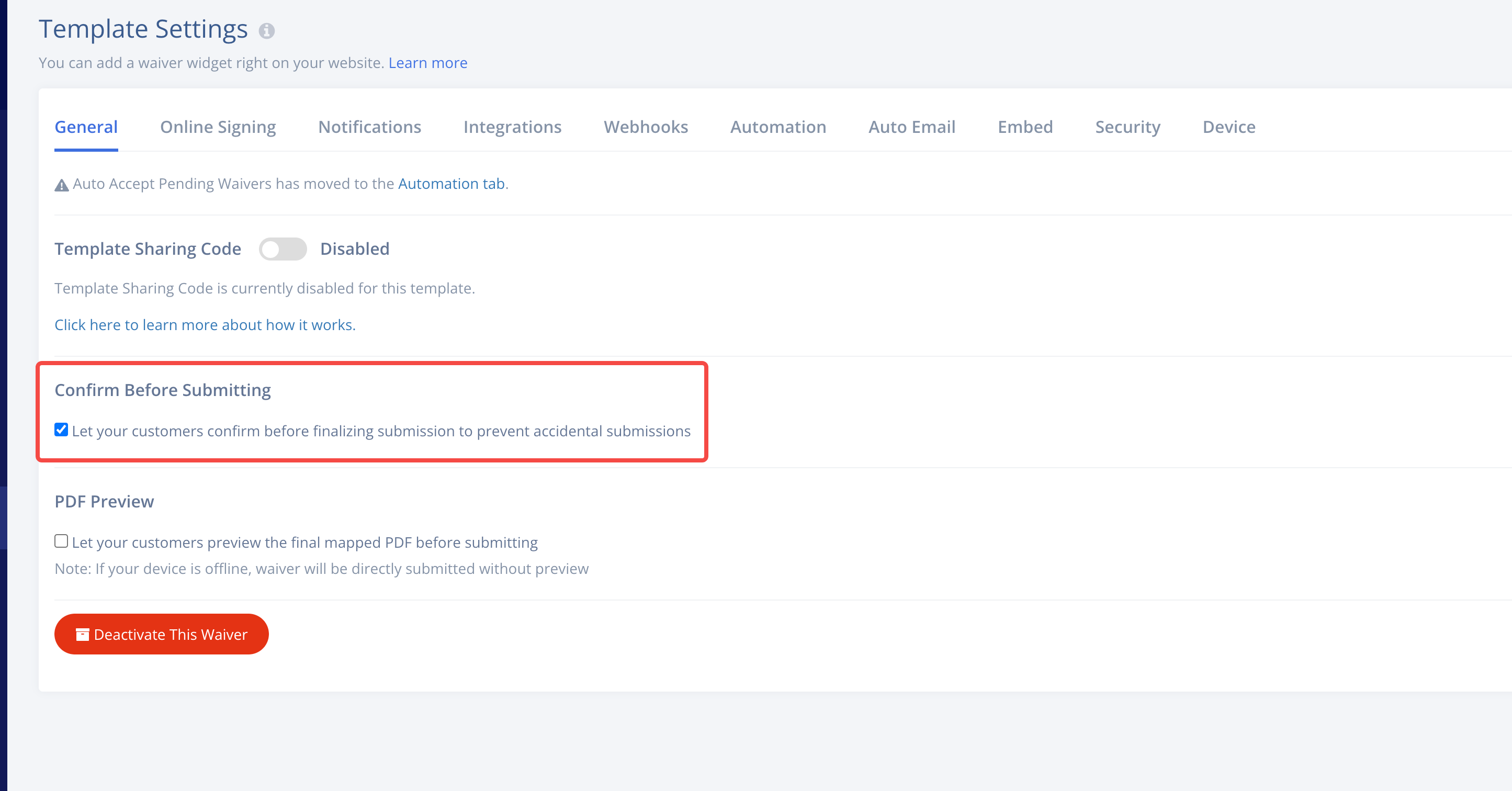
We’re committed to making WaiverForever the best waiver management solution for your business. Try the new feature today and enjoy an improved signing experience!
Let us know if you have any questions or feedback. We’re here to help!